to add Hit counter on SharePoint site homepage.
Let's go through how to insert "Hit Counter"
1. SharePoint Designer Open Site and Page that you need insert "Hit Counter"
2. Open Page in Edit Mode and place the cursor where you want to insert the hit counter.
3. Go to Insert - Web Component
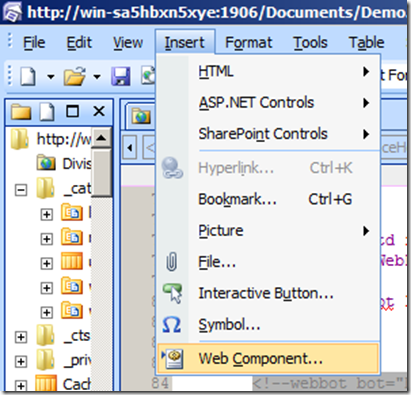
4. Select Hit counter and System display different types styles that readily available.
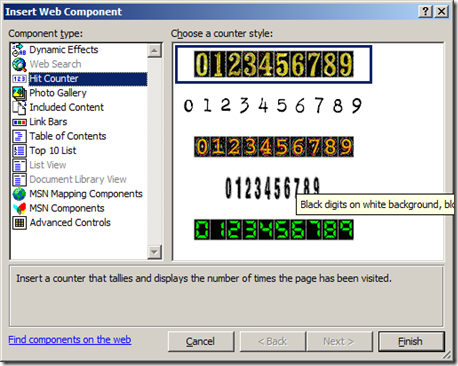
5. Click on Finish, system will open the below Hit Counter Properties window
6. To start the counter on given number Select Reset counter to option and give number to star.
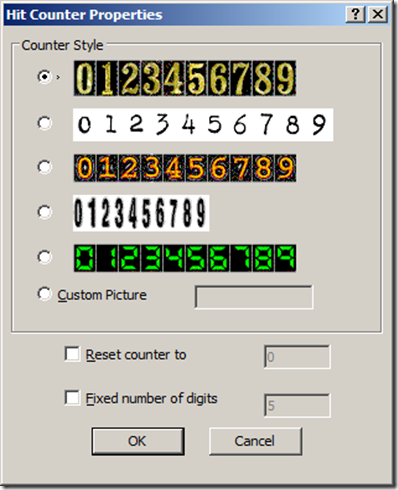
7. Once you click OK, The counter will be inserted to your page.
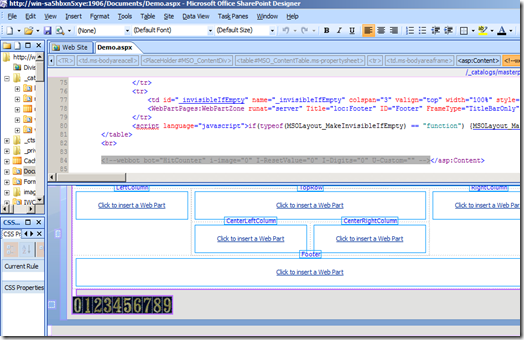
8. Preview on Web browser and start refresh your page the counter will increase count.
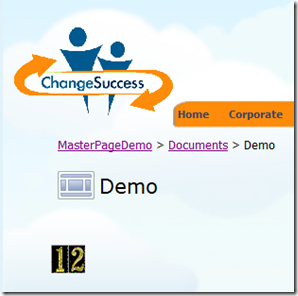
Let's go through how to insert "Hit Counter"
1. SharePoint Designer Open Site and Page that you need insert "Hit Counter"
2. Open Page in Edit Mode and place the cursor where you want to insert the hit counter.
3. Go to Insert - Web Component
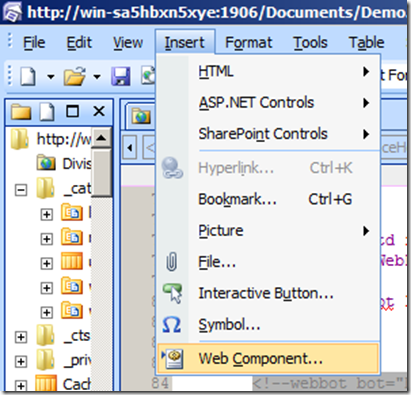
4. Select Hit counter and System display different types styles that readily available.
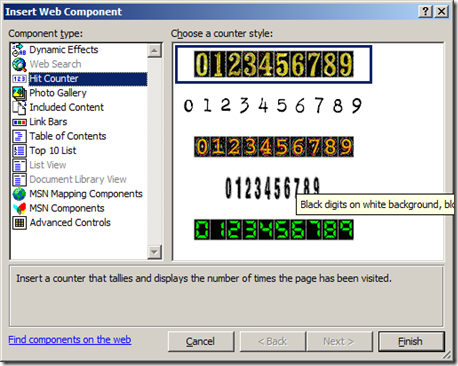
5. Click on Finish, system will open the below Hit Counter Properties window
6. To start the counter on given number Select Reset counter to option and give number to star.
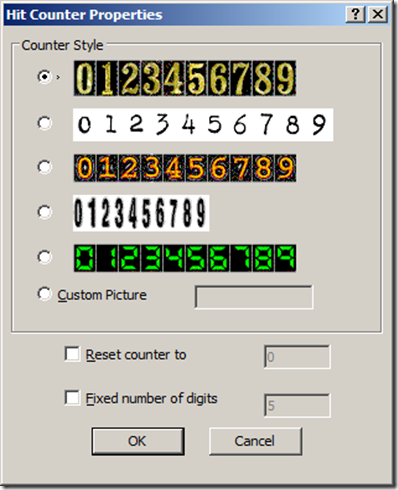
7. Once you click OK, The counter will be inserted to your page.
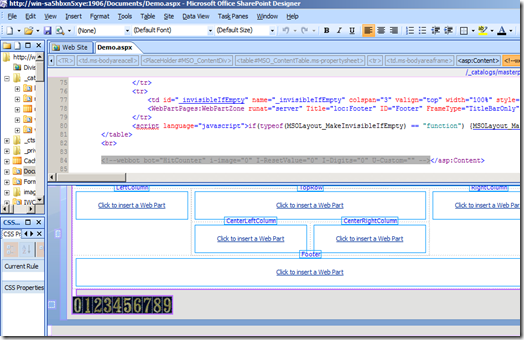
8. Preview on Web browser and start refresh your page the counter will increase count.
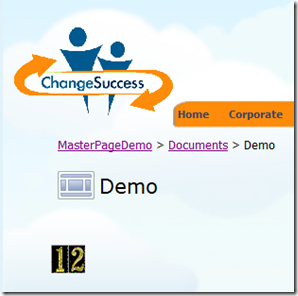
Thanks for sharing step by step details.Well adding hit counter to your blog or site is always a good idea.It not only reports your traffic numbers, but also gives you valuable information that will help you understand the behavior of your site visitors better and so perform outstanding customer intelligence.It helps you rediscover your site and see it with the eyes of your visitors.
ReplyDelete