Today when we try to deploy webpart to SharePoint site, System display following error
“Service Unavailable HTTP Error 503. The service is unavailable”
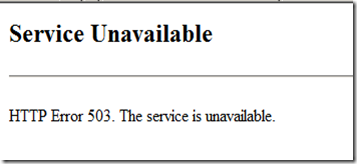
When I research online come across that the error cause due to following reasons
1. Application Pools Identity account password may changed
2. The administrator has stopped the application pool
To Enable Service
1. Open up IIS Manager and
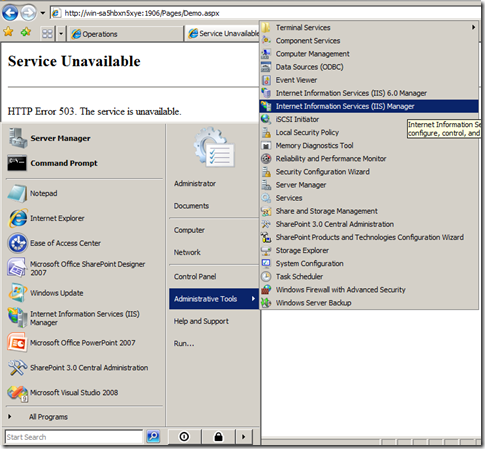
2. Go to Connection and Expand click on Application Pools
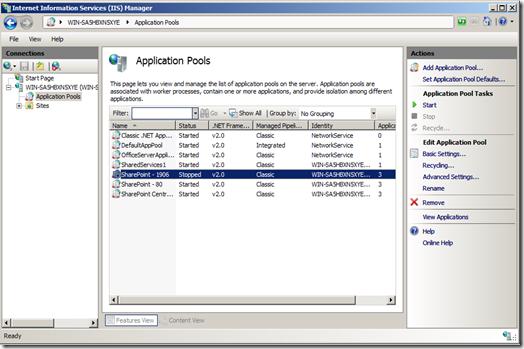
3. Select Application Pools and Start (if Services stopped)
If changed Identity account password
4. Locate your App Pool account and right-click on it and select ‘Advanced Settings’.
5. Click on the right of the Identity box to change it (A window will pop up).
6. Click on Set and simply retype your App Pool Identity in there with the new password.
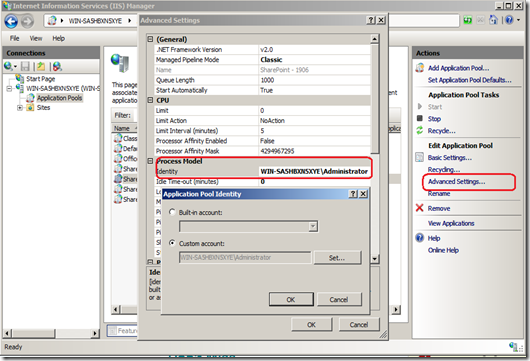
“Service Unavailable HTTP Error 503. The service is unavailable”
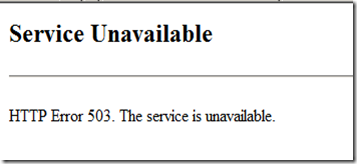
When I research online come across that the error cause due to following reasons
1. Application Pools Identity account password may changed
2. The administrator has stopped the application pool
To Enable Service
1. Open up IIS Manager and
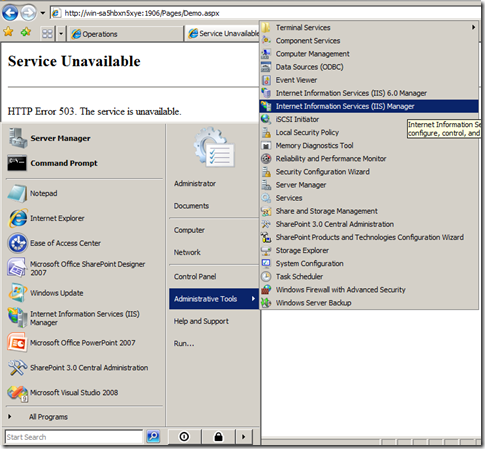
2. Go to Connection and Expand click on Application Pools
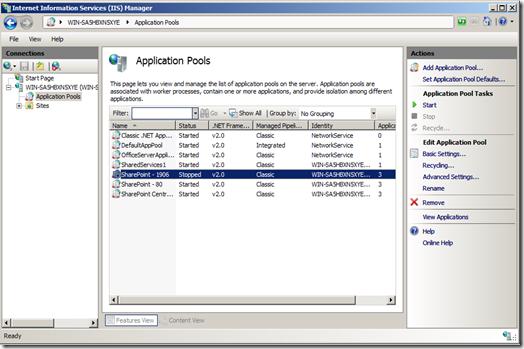
3. Select Application Pools and Start (if Services stopped)
If changed Identity account password
4. Locate your App Pool account and right-click on it and select ‘Advanced Settings’.
5. Click on the right of the Identity box to change it (A window will pop up).
6. Click on Set and simply retype your App Pool Identity in there with the new password.
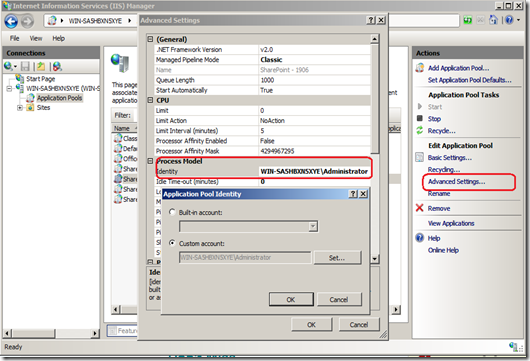
No comments:
Post a Comment